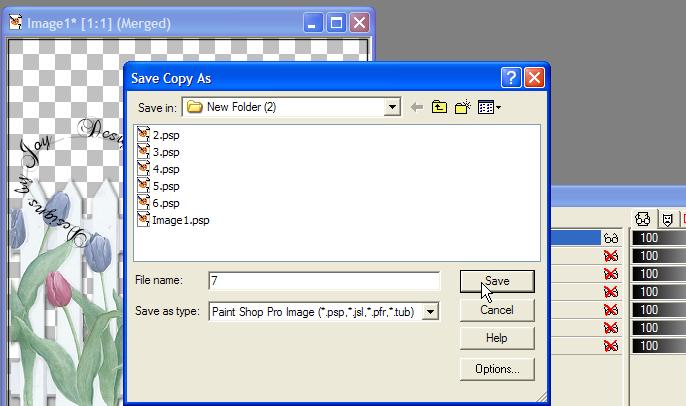You can add a 1 pixel box around the fence.
I don't like unfinished edges and this helps take care of that.
If you want* to add the box you will need to add it on a
separate layer, duplicate and merge as before.
*Remember it's the extra little touches that make a Designer Tag.
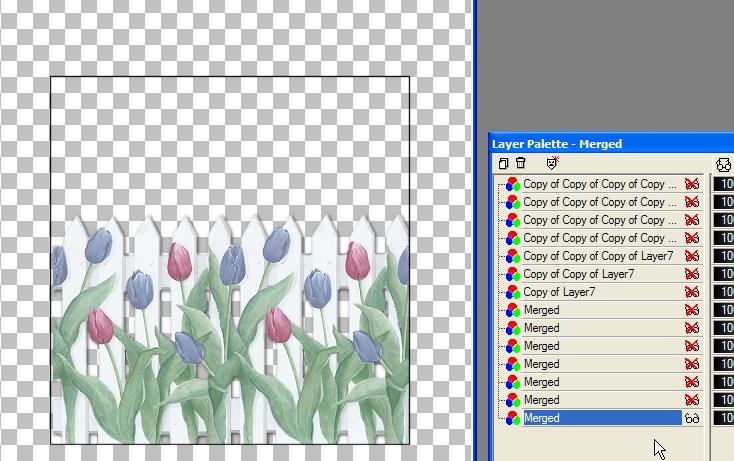
Now everything is merged and ready to save.
X out all the layers except the first one. As shown.
Make sure the un-X'ed layer is active. (blue)
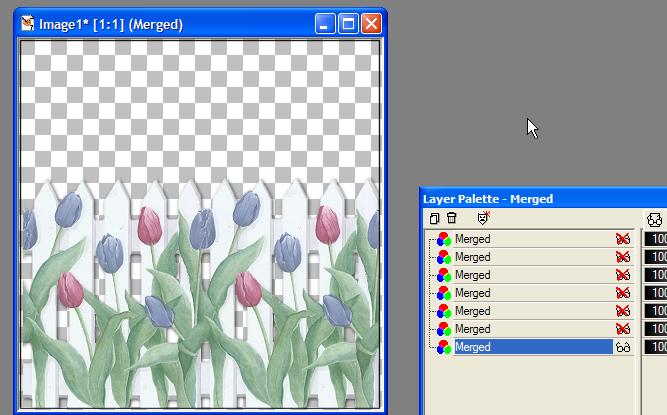
Save the layers one by one in psp format.
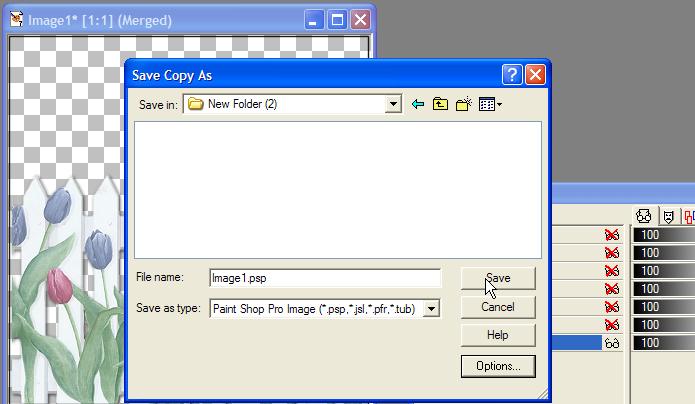
Like this.