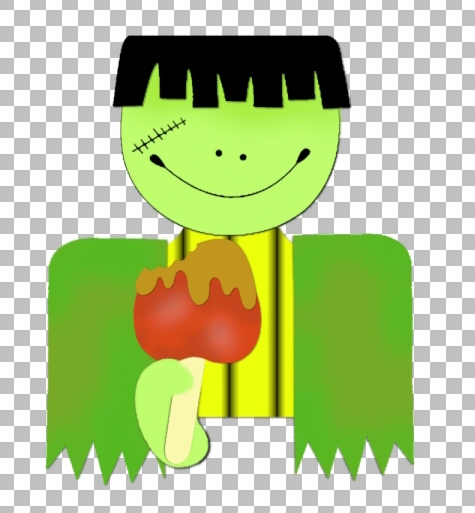E-cuts
Patterns
that you buy once and use over and over!
You can use e-cuts for your printable layouts and for digital
too!
Open the e-cut you want to use. Shift-D to duplicate the image.
NEVER save the original that you opened. Always say no when you close it.
If you are using this e-cut for a digital layout, resize to 1024 pixels wide.
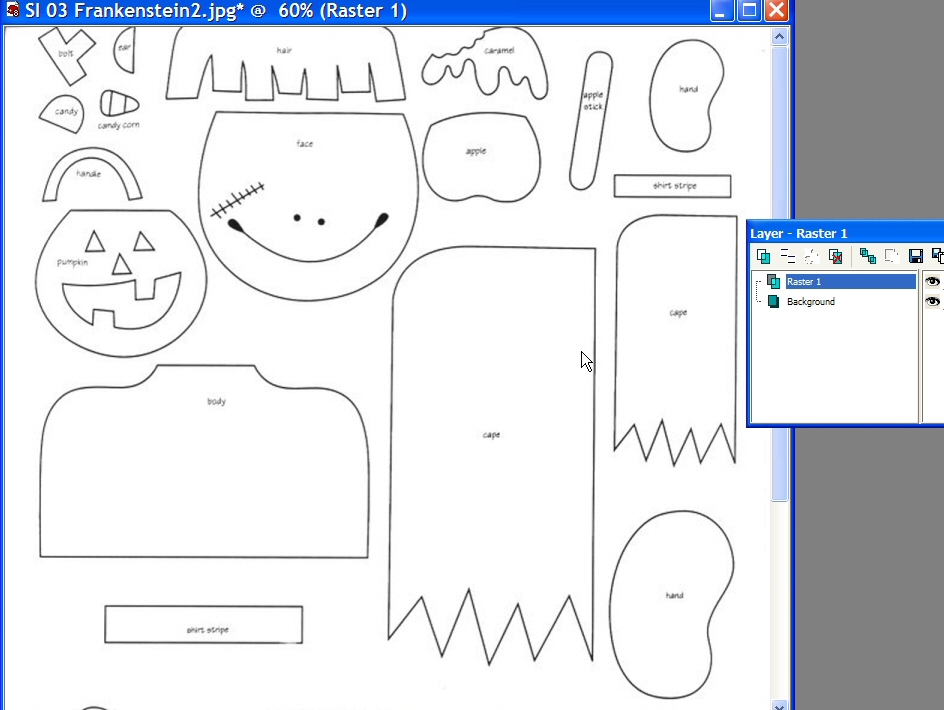
Add a layer.
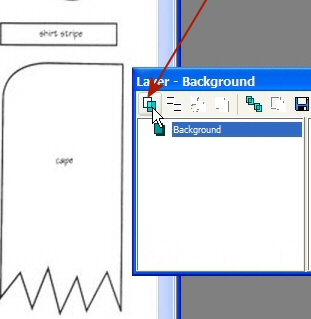
Click on the pattern layer. Then click on the magic wand.
And click on the inside of the pattern piece.
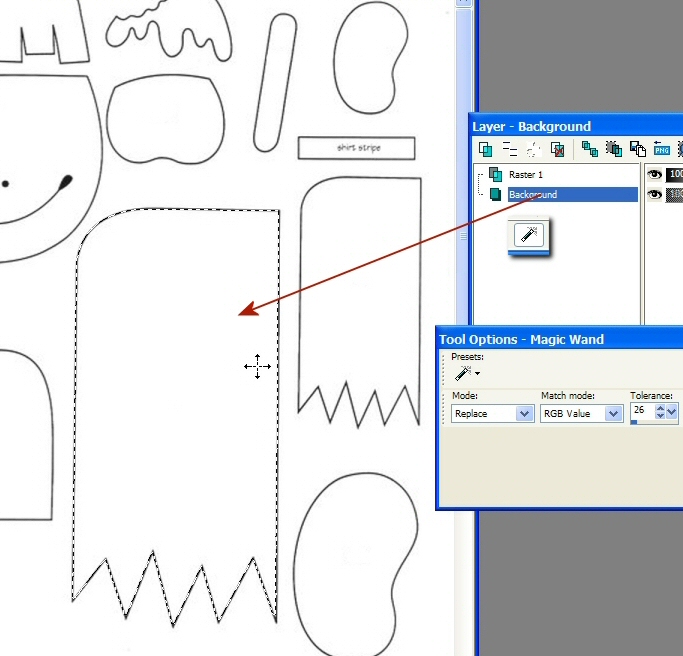
Click on the layer that you made.
Now flood fill with the color or pattern you like.
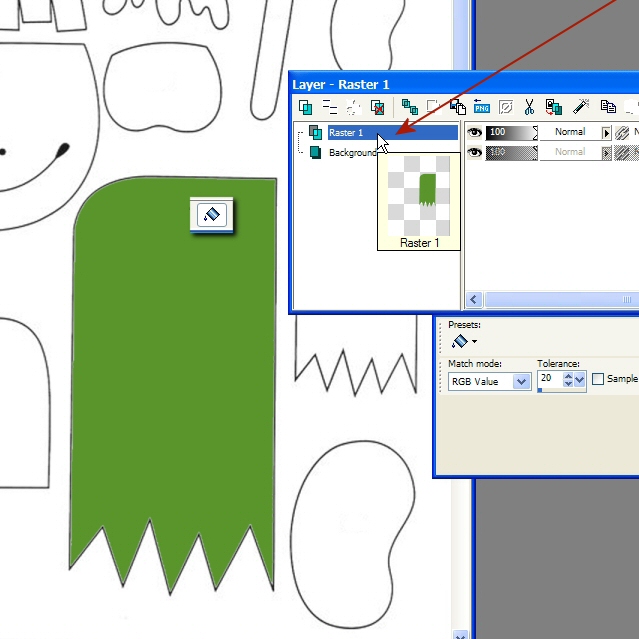
I add a 1 pixel shadow at offset 1 - ok
then click on it again and add a offset of -1 - ok.
This gives the black outline to the pattern.
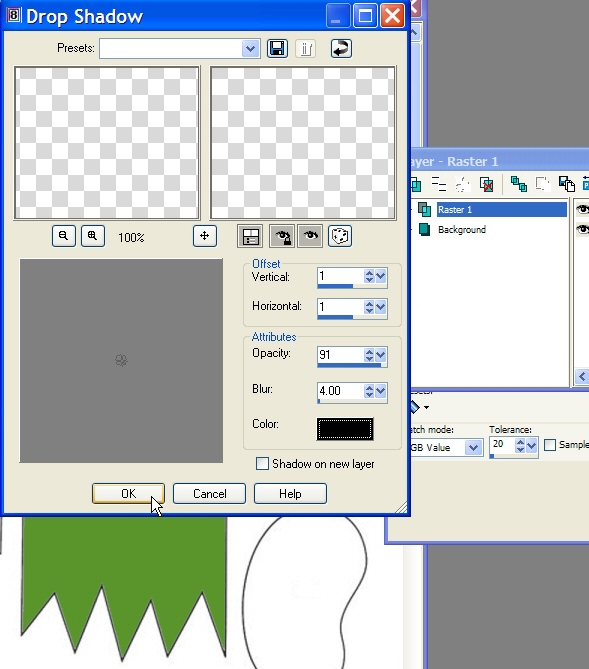
Now add a layer and repeat the steps to another part of the e-cut.
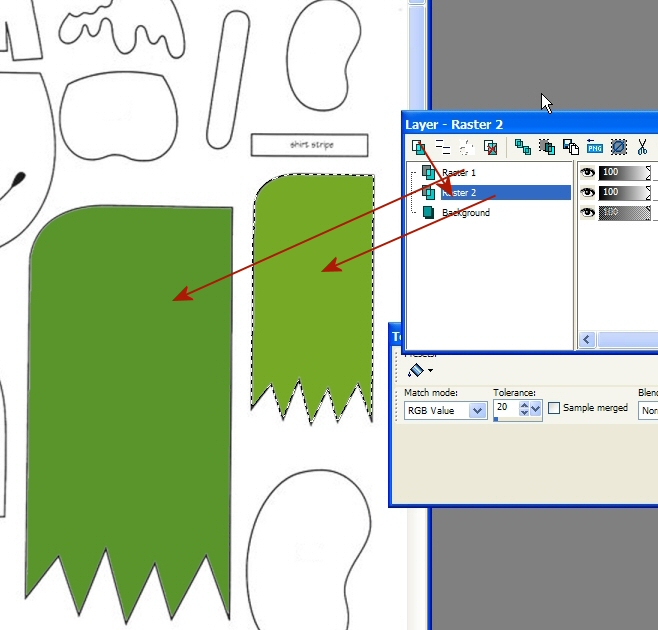
Soon you will have all the pattern pieces filled.
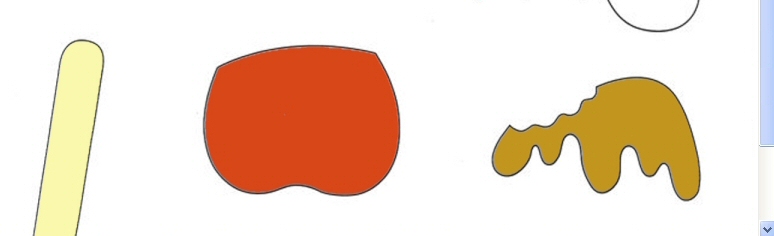
Open a blank layout sized page.
As each pattern piece is on it's own layer,
just click on the piece you want to use, CTRL-C to copy
click on your layout, CTRL- L to paste a new layer
and arrange the pieces as you want them to be!
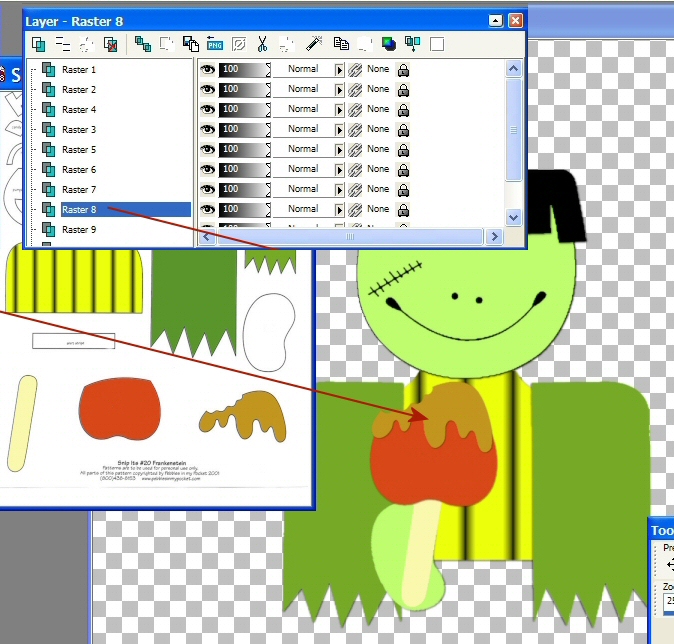
Be sure to save the pattern as a psp so you can resue it again
and again.
I hope you enjoyed this tutorial.