If you having problems with the text being upside down,
Start at a spot where I added a circle,
Pull the circle down and to the bottom right corner.
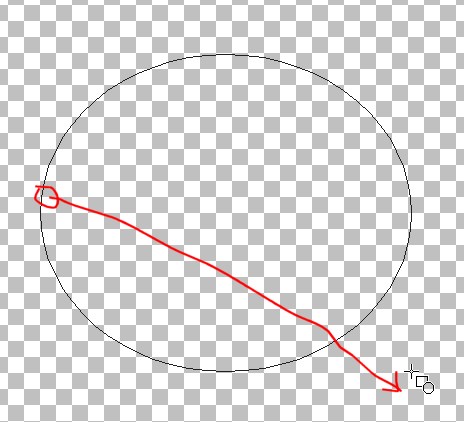
After you continue with the tutorial.
the text should be correct......

If you happen to pull the circle to the
upper corner.....
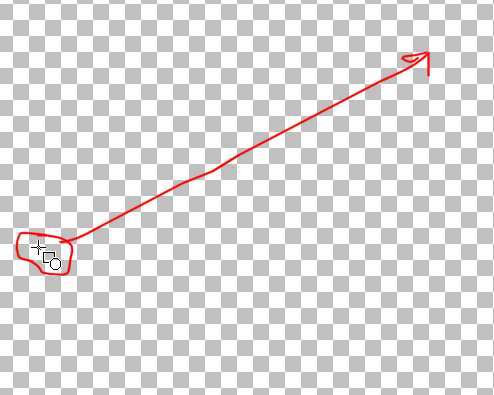
Like this
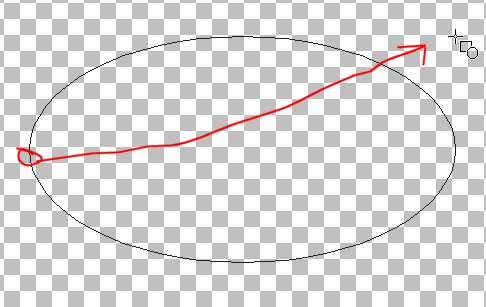
Then your text may be upside down.
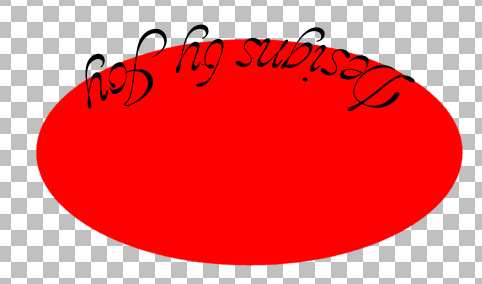
You can still use it.
Just Flip and Mirror the text.
Sorry the images aren't clear, I compressed them too much.
