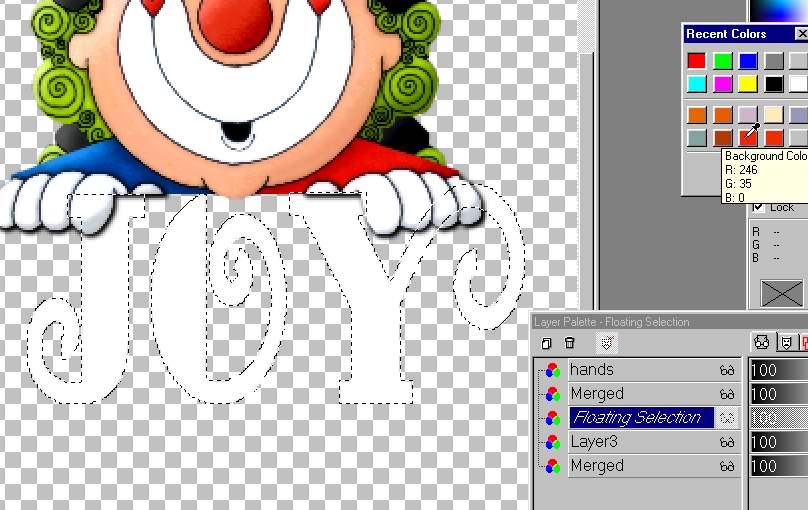Drag the clown straight down about half way as shown.

Erase everything below the thumbs. Erase a line
across to get the
straight cut effect then erase the rest at the bottom.
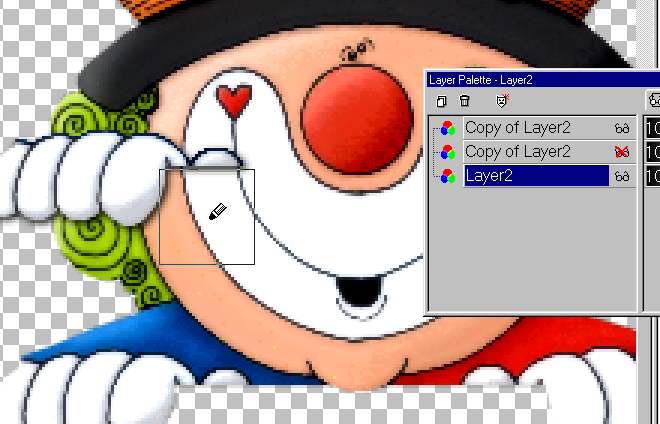
Like this.

Duplicate the 1st (hands) layer 3 times.
I named the layers so you can see what they should look like.
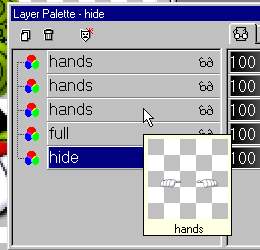
X out all the layers except the half hidden
layer
and one set of hands. Merge visible layers.
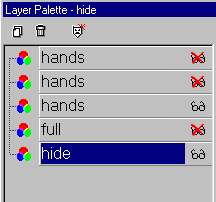
Then X out that merged layer.
Un-X the full clown and a set of hands.
Merge visible layer.
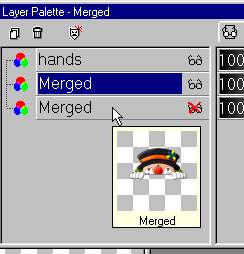
Now you should have a hands layer,
a full face with hands layer and a half hidden face with hands layer.
The reason we use the hands on each layer is that they are very clean of
extra pixels and they have the shadow on them. They are the same.
Click the text icon, pick the Fancy Pants font,
make sure Vector is checked
Pick your color and add your name.

Position the name directly under the thumbs. So
it looks like
the clown this holding the name. Drag the bottom down a bit to make
the name larger if you like.

Right click/convert to raster.
Drag the name layer down so it is at the bottom.
Select the name as in the first tutorial.
You can change the color now if you forgot like I did. :)
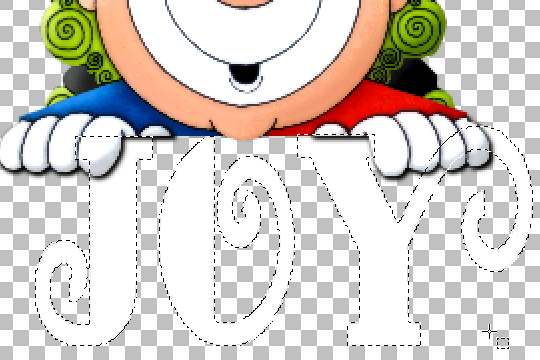
*TIP! Did you know you can right click
on the color palette
to get the 10 base colors plus the last 10 colors you used.