Sparkle Text
For Gramma Gail :)
Save this zip file that has the
sparkle tubes. Open and install the tubes.
Open a 300x300 transparent new image.
Add your text, floating, Antialias checked,
stroke nil (as shown) and the color you want in fill.
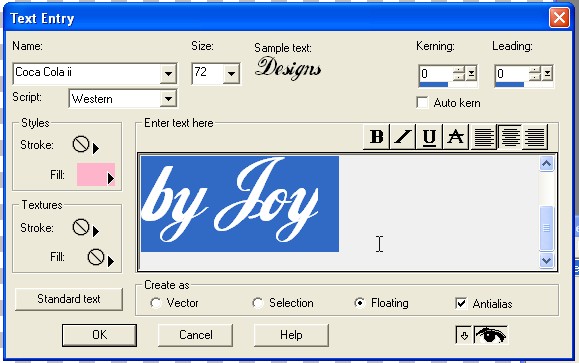
Selections. select none, right click to duplicate the layer,
X out the copied layer as shown.
Click on layer 1, Click on the selection tool and surround the text as shown.
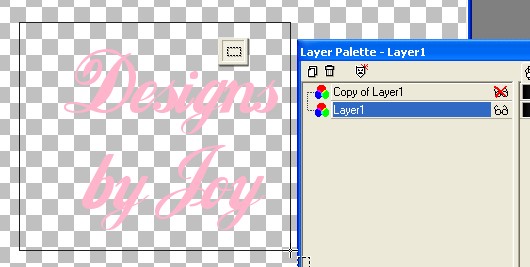
Now click ON the text to select it.
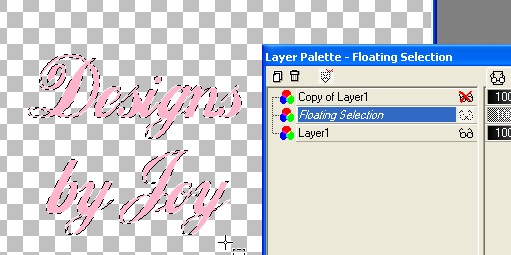
Click on the tube brush icon, Set the STEP to a low number.
I used 34.
Resize the size of the sparkle to about 75%
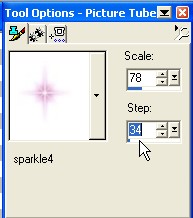
I zoomed in, and fill the text with the sparkle tubes.
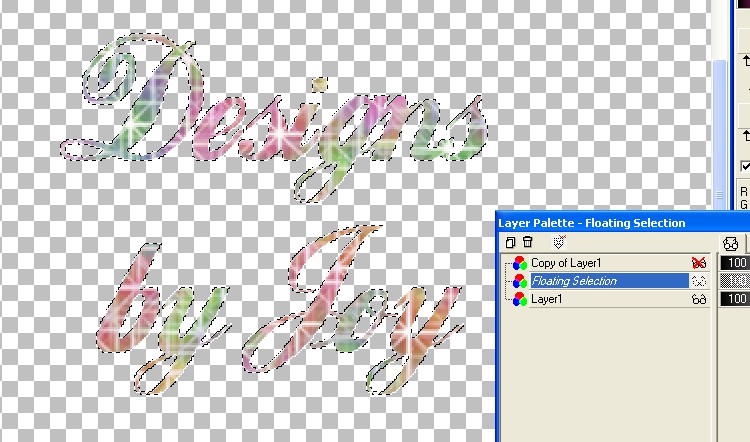
Add a light shadow effect
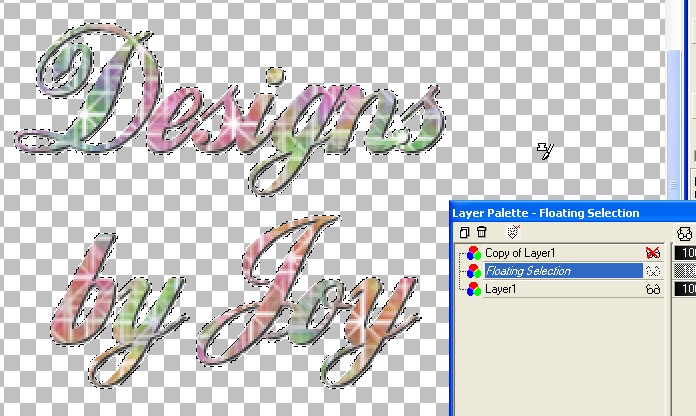
Selections, select none. X out Layer1.
Follow the directions above to select the copied layer.
Change the % to 100 and the step to 25. Fill this layer with the sparkles.
Add the same light shadow and selections, select none.
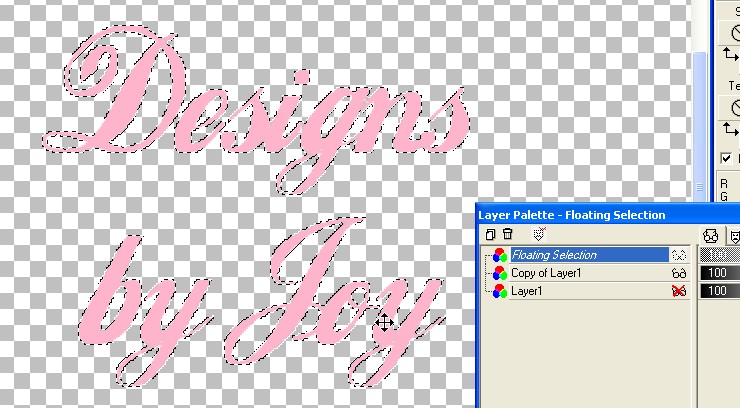
X out the two text layers.
Add a background layer, drag it to the bottom, fill with white and add a tube if
you like.
You can turn on a text layer to position the tube. Duplicate the background
layer.
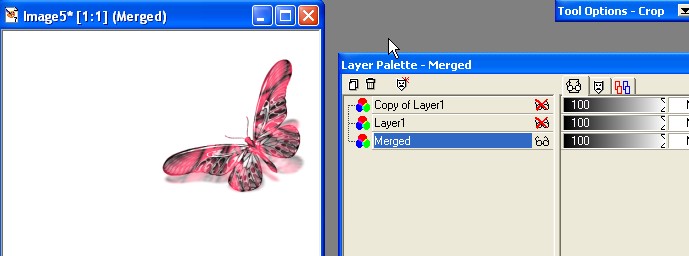
X out one background layer. Merge one background layer and a
text layer.
Then X out the newly merged layer and merge the other background layer and text
layer so you end up with two layers
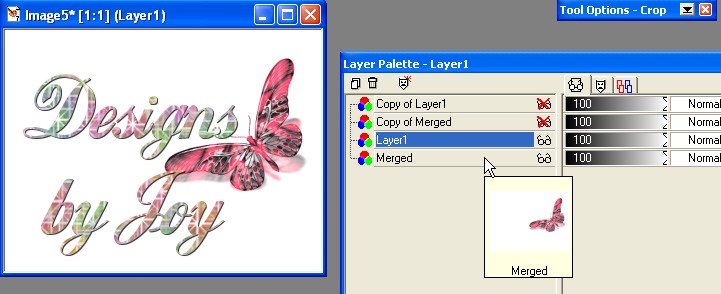
Make sure both layers are active (No X)
Save as a psp file. Open Animation Shop, Open the psp file you just saved.
Leave the setting at 10 for a fast blinking effect.
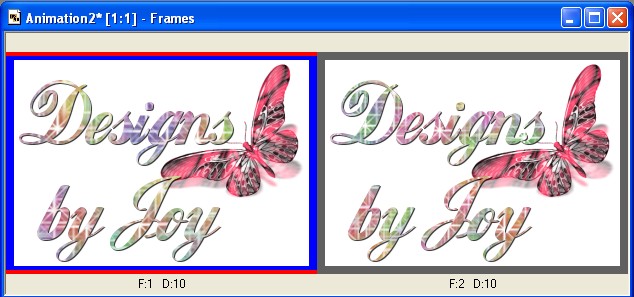
Like this.


Line art can also be used for an interesting effect.
