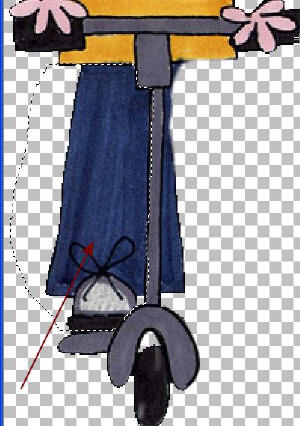Riding a Scooter!
Here is the scooter image for learning purposes.
Duplicate the layer. X out the original layer.
Erase the right leg. Surround the left leg with the freehand tool..
Copy and paste the leg -deselect the marquee.
Mirror the leg layer.
Position it in place.
*Later I realized that the foot needed to touch the ground.

So you will need to duplicate the leg layer and
place one under the other to make it long enough.
Clone the area and erase a bit to make the legs look right.
Merge visible layers.
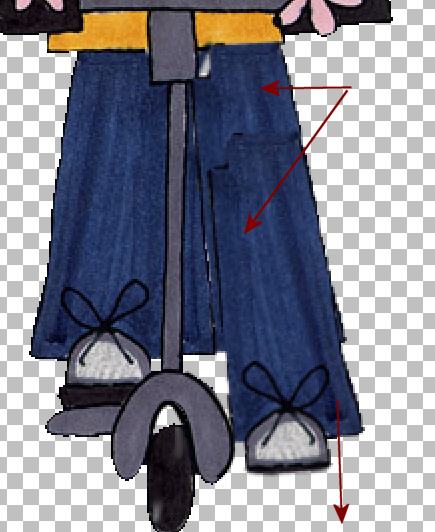
UnX the original layer.
Move the straight leg layer to the right and turn using the
deform tool to the right a bit to give the illusion of movement.

Save as a psp file. Open in Animation Shop.
Add your name.
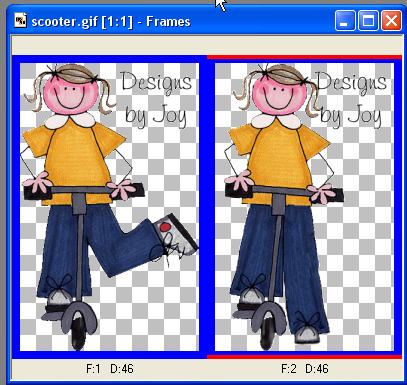
Set the time and save as a gif.
Enjoy!