
Here
is where you can get the glitter. Cool Stuff.
Open the glitter gifs in Animation shop. CTRL A to select all the frames,
File/save frames as a psp file.
Sorry about the miss direction before!
I did a site for a friend and
this is her tutorial I was referring to.
Open the image you would like to glitter. Here
is a choice of 5 girls I'm glittering the girls dress.
Click on the magic wand. Open the tool palette. Depending on the image you use
you will have to adjust the tolerance level. The higher the number, the more of
the color is selected.
This is what is selected with the lower number.
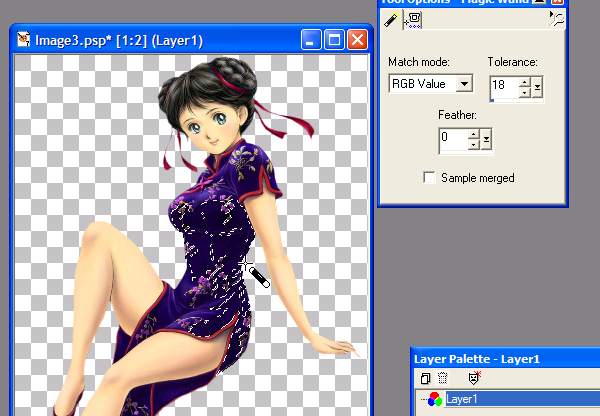
Click undo, move to a higher number.
This is with 40.
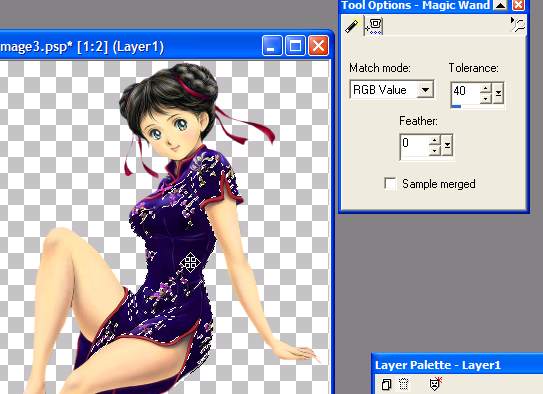
And finally I used 57. It selected all the black.
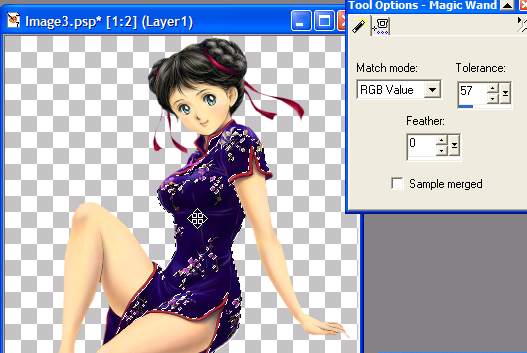
The screen shot will not allow me to show you how to select additional
areas.
Just hold the shift down while clicking the magic wand on additional areas to
add them.
CTRL will deselect the area.

Open your glitter psp file.
Duplicate the image by the number of glitter layers.
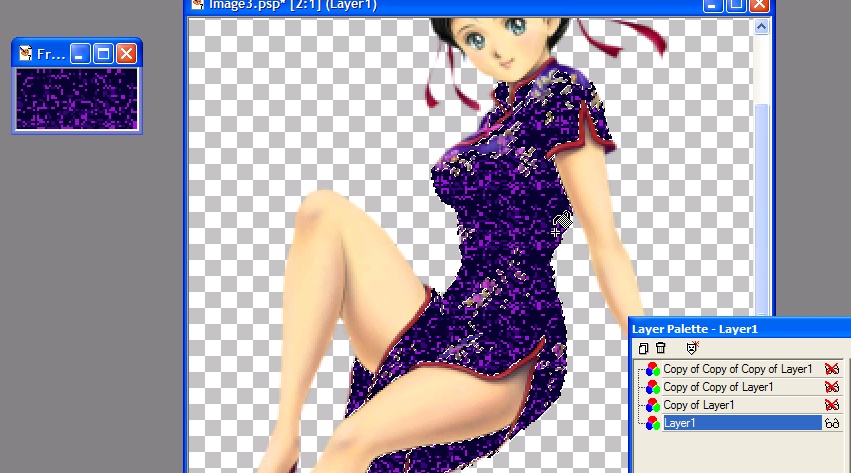
Click on a glitter layer/select it with the fill icon/fill the selected area on your image.
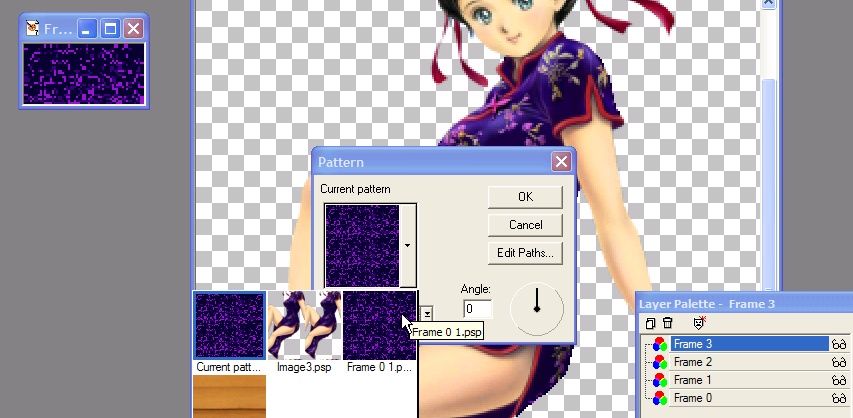
Change layers on the glitter/and the image/fill again.
just like in the glitter name tutorial.
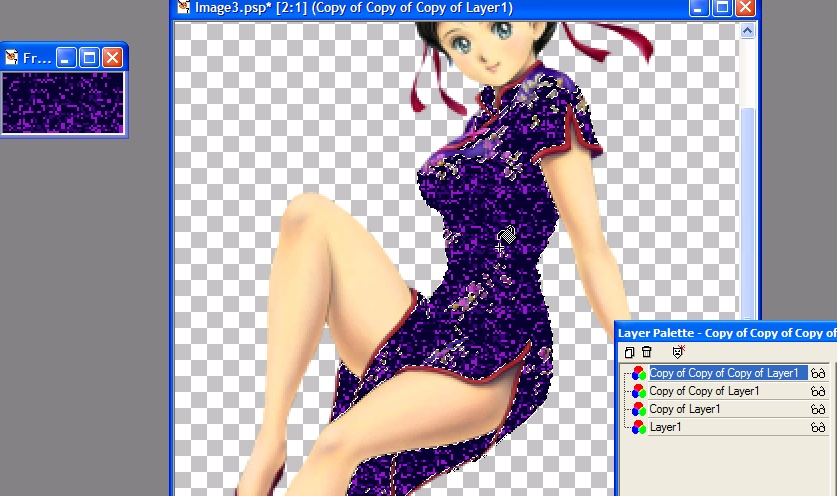
Save as psp file.
Open in Animation shop.
I leave the frame setting low so the glitter sparkles.
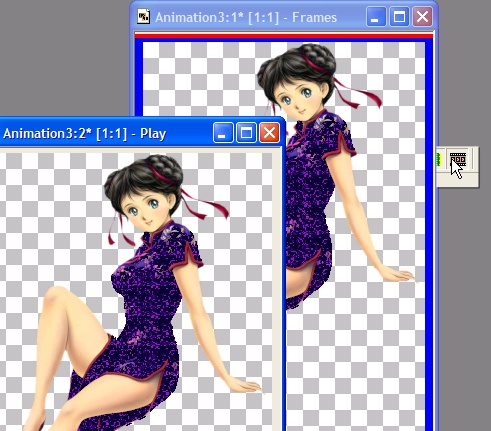
Like this.
