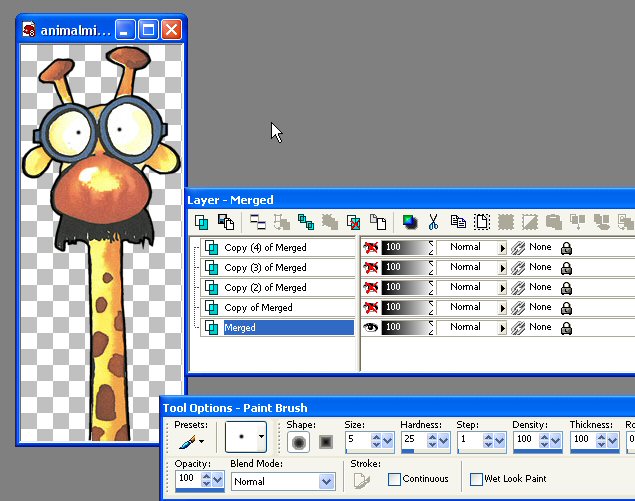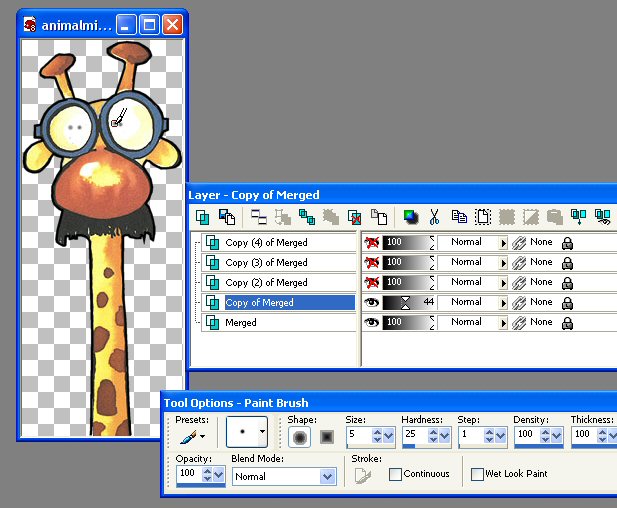Go Go Giraffe

Get a giraffe from
Jazzls site.
Clone over the eyeball area of the eyes
so there are no eyes showing.
Duplicate the image a total of 5 times.
X out all but the one your working on.
Add a dot for the eyes on the bottom layer.
Un-x the next layer. Move the opacity level of the second layer to about 50
so you can see where the previous eyes are.
Make the next set of eyes look to the left and then to the right.
Be sure to move the opacity level back to 100% on each level.
On the top layer make the eyes really big.
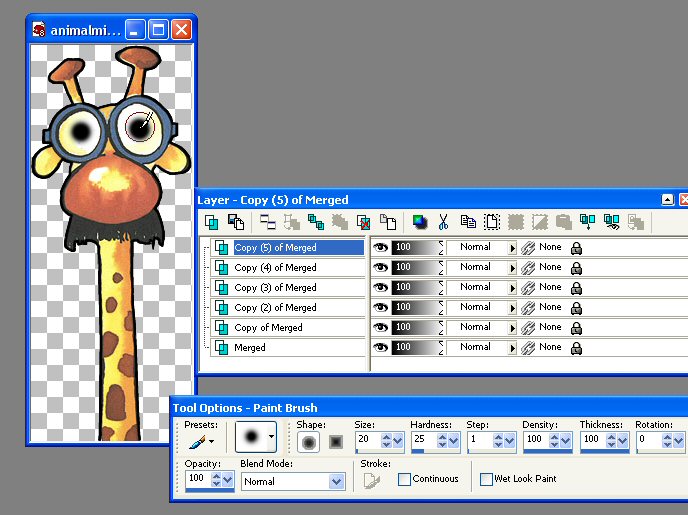
Duplicate the 1st layer and drag to the top.
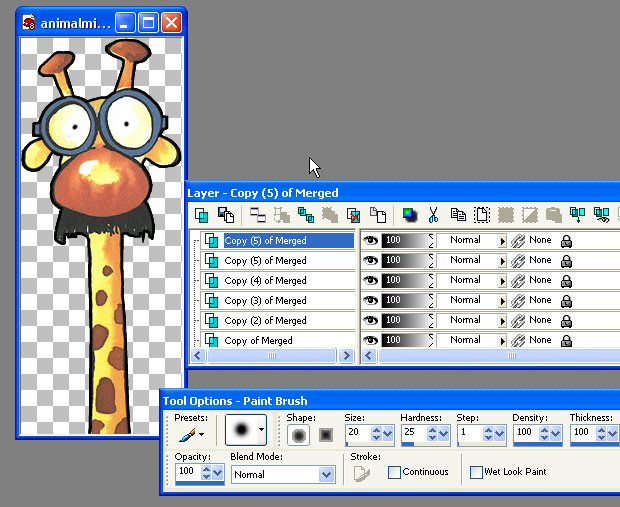
Click on the big eye layer.
Add text if you like and a drop shadow to highlight it.
Merge the layer and the text together.
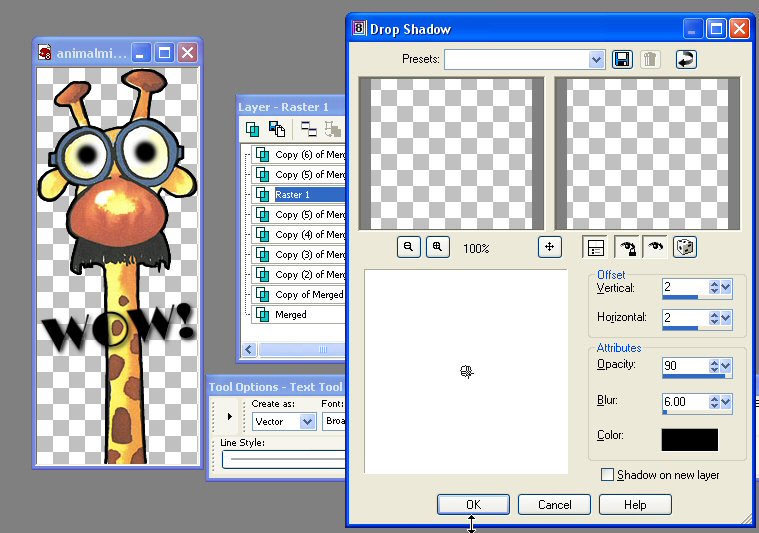
On the plain eyes layer add a simple message.
Merge the text and the layer.

Add your name to the top layer.
(duplicate the plain eyes layer and drag to the top if needed.)
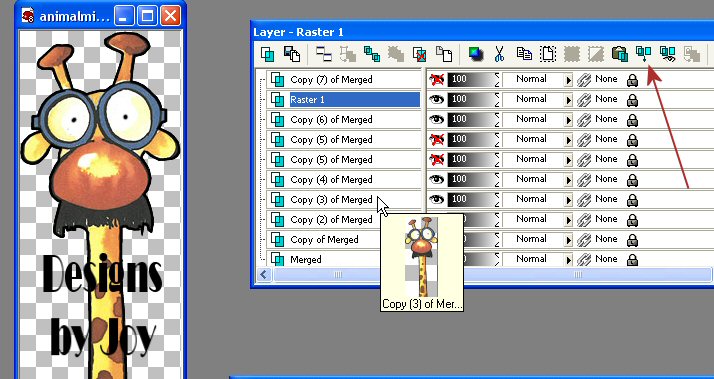
Save as a psp file.