Flower Pop Up

Open an image 400x400
I added a white background. I can only use this on a white bg e-mail.
You can make it transparent if you want.
Add you name on a layer and a light shadow if you like.

Add a flower. Here is
the one I used.
Position as if it grew there.
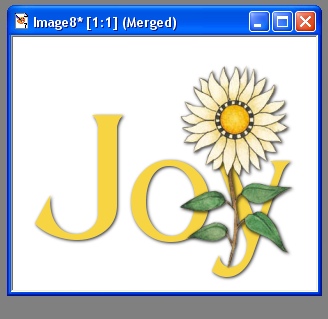
Hold the shift down and press D to duplicate the image.
Erase the flower head.

Continue CTRL-D duplication each image in turn,
Erase a little as you go.
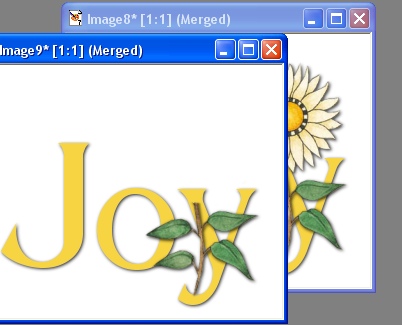
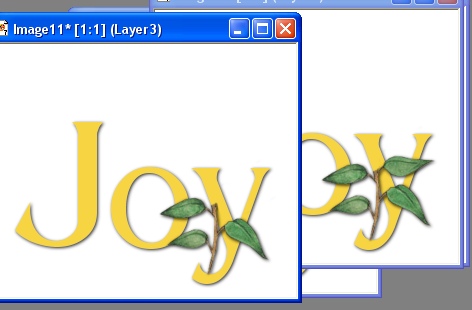
I erased a leaf then a bit of the stem as you see.
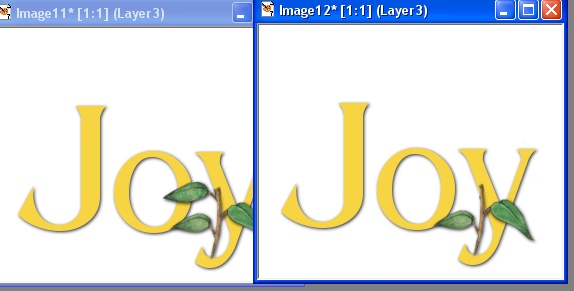
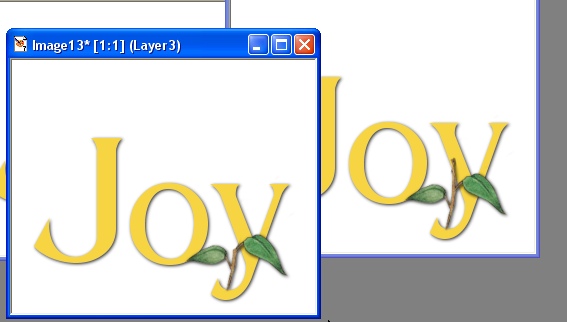



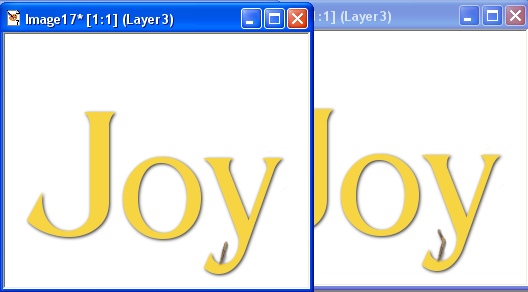
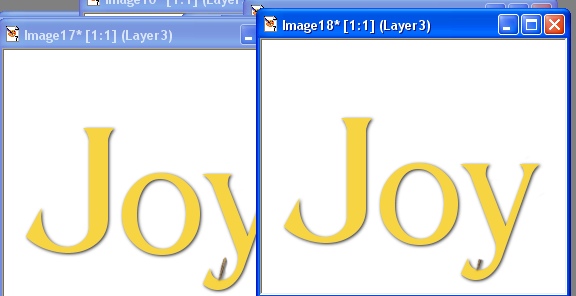
Be sure to have one frame with just you name.
I saved each frame as a merged jpeg.
If you are using the transparent bg, you can save them as a psp file.