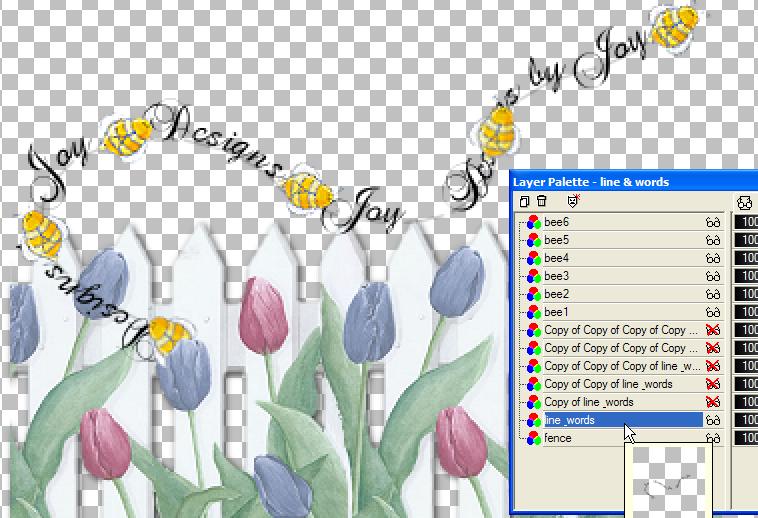Now....here comes the fun part. :)
Take this slow and if you make a mistake, just hit the undo.
I named the layers to help you a little more.
There is a lot of duplicating and merging.
Here goes!
Duplicate the bug layer 5 or 6 times. Name them if you want too.
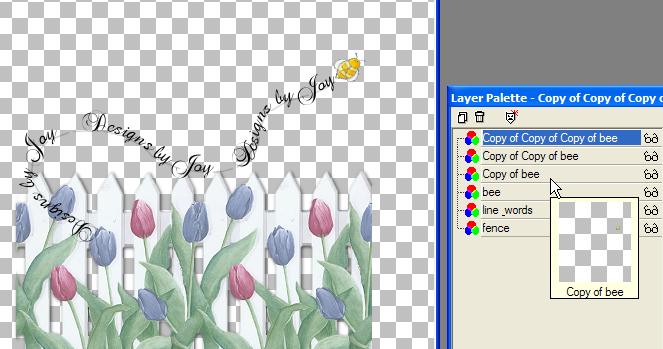
Click on one of the bugs, drag it where you
want it to start. I'm going to have it come
out a bit from one of the tulips to start. Use the deformation tool to turn and position
the bug.
Click on apply on the tool palette to set the changes.
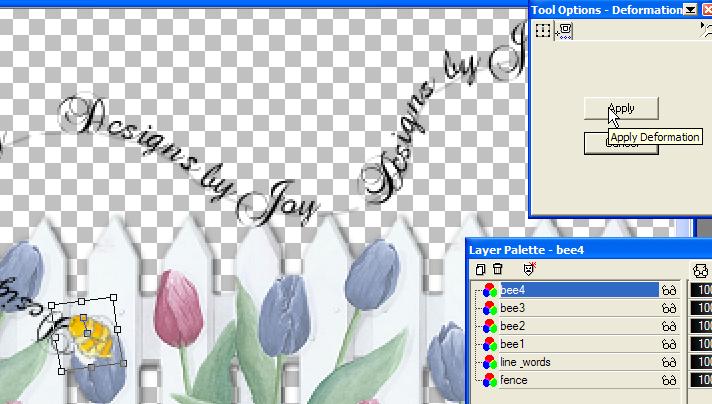
When using the deformation tool and small
images
they can get blurry. Click on the Effects/sharpen. Do it again if you need too.
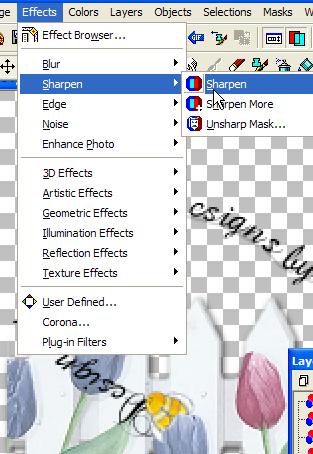
The images are zoomed in on so they are a bit
blurry anyway.
I used 6 total bees and positioned them along the line of text.

Now duplicate the text line as many times as
you have bugs.
What you are going to do is pair up a line of text and a bee,
then erase the extra text in front of the bee and merge the line and bee. :)
Start with the first bee and line of text. X out everything else including
the flowers.
You should only have two layer visible.