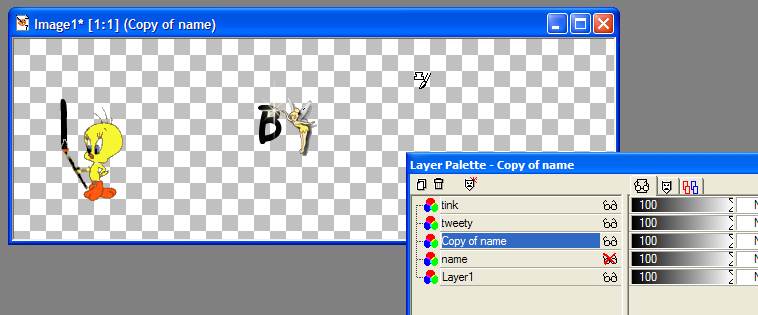Double Tag Tutorial
Inspired by Dusty
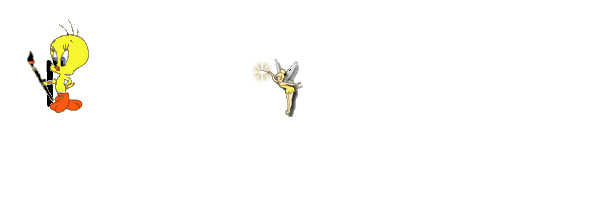
Open a large image. You want plenty of room to
work with.
Add your name or logo. I used a vector setting.
This is a tut you need a long name! LOL
Here is a zip of different 'Artist' and the
sparkle.
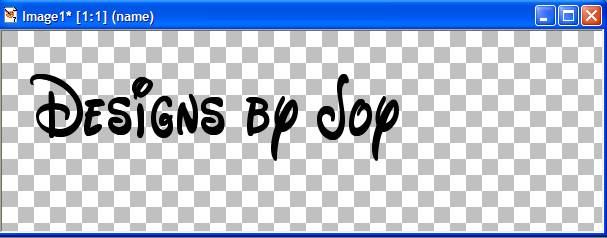
Position your first artist
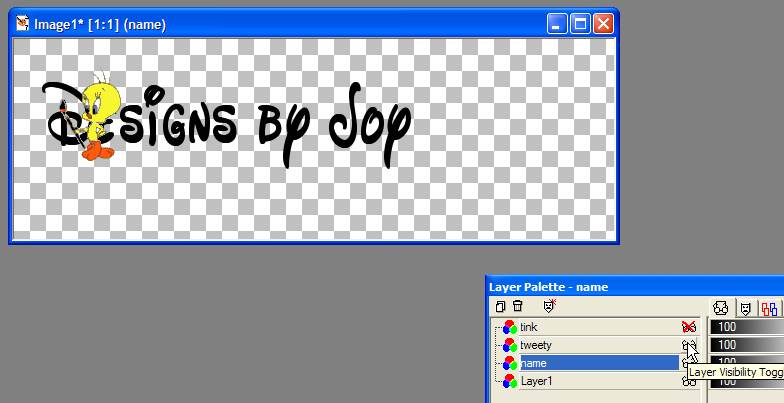
Then the second.
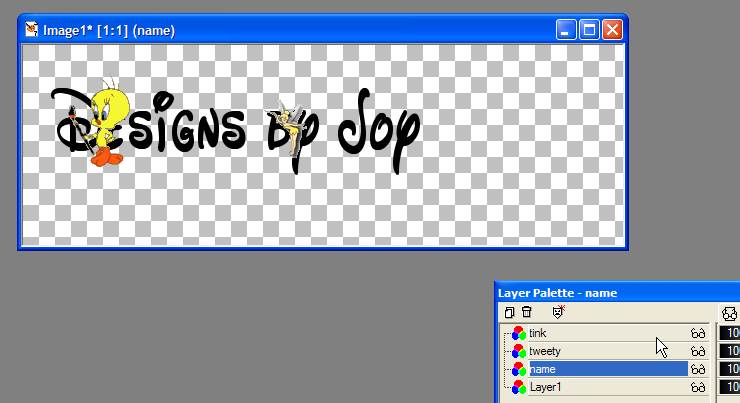
This tutorial is easy BUT there is a great deal
of layering,
copying and duplicating.
CTRL D to duplicate the whole image. You will
do this a lot.
Delete all the layers except the two artist. Merge visible. Minimize for now.
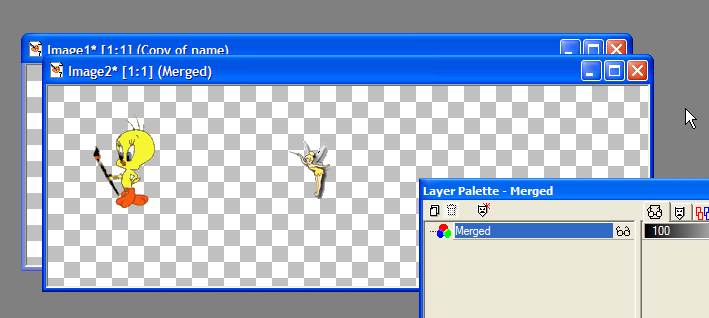
Back to the original image. Duplicate the name
layer.
X out the original name layer, as shown.
Position the artist at the next point. Erase all but what they would of drawn.