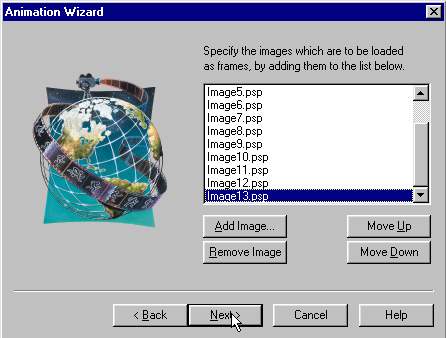Ok - Ok
The white area is the active area.
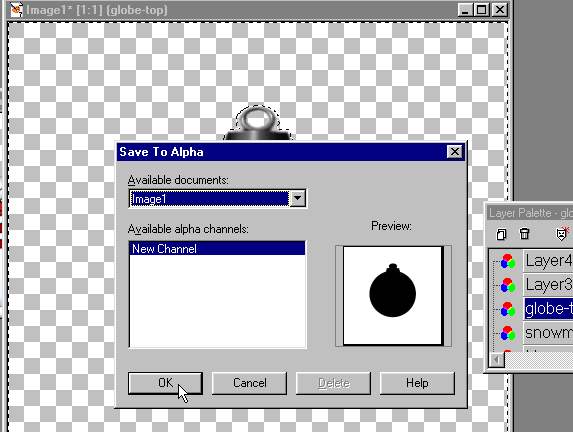
Selections/select none.
______________________________
Add a layer between the image (snowman) and the background.
___________________________________
Add the snow tube that is enclosed to this layer.
Add another layer between the image and the globe
and add snow to this layer.

The snow tube takes a lot of space.
Notice I added, on each snow layer, a solid dot 'handle'
this make moving the snow layer easy. *Notice Image f
__________________________________________
This next area you will be repeating for
your
falling snow frames.
Duplicate the entire image after each movement of the snow is important.
That way your snow will move correctly.
____________________________________________
Position the snow.
SHIFT D to duplicate the entire image once.
Always complete the image from this point so the snow
is ready to be moved correctly for the next image.
________________________________________
Image f

Working with the duplicated image now,
Selections/ Load Alpha channel.
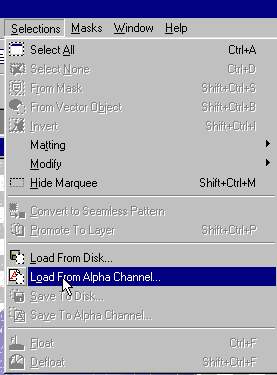
Ok
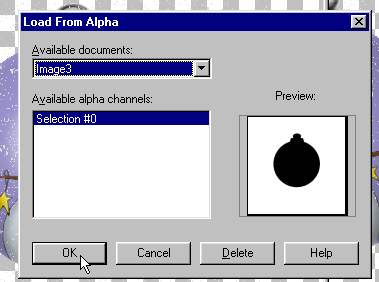
Click on each snow flake layer and cut the excess
away
from outside of the globe. That way the snow only falls inside.
Here it shows the top snow layer on top of the globe,
It should be under the globe.
_____________________________________
(**Doing the Challenge? STOP!)
______________________________________
If you want to take the challenge,
Click on the image layer. Apply the
snowscape filter to the image.
Lowest setting first, then gradually build the snow
on the image in the subsequent images you do.
When the snow flake layers, that you are moving down, get below
the where the snowscape filter is building the snow on the image,
Don't apply the snowscape filter anymore.
___________________________________________
Everyone continues from here.
Merge the visible layers. Minimize.
__________________________________________________

Position the snow flake layers lower.
Repeat until your snow is all the way at the bottom
as if it has settled to the bottom.
_______________________________________
I have three frames where the snow covers the
whole globe, in different positions.
Then I have six frames that have the snow settling down
and I have one frame
with the snow settled.
You may have more or fewer frames to suit yourself.
Note: You will be duplicating some later in Animation shop.
I think I ended up with 20 or so frames.
__________________________________________________________
When finished with each frame (image)
save as a psp file in a folder by themselves.
They should be in order because you duplicated each one.
I know there is a lot of wasted space. We will crop it later.

Open Animation Shop. Click on the wizard.
Add the frames. Move them into the correct order.
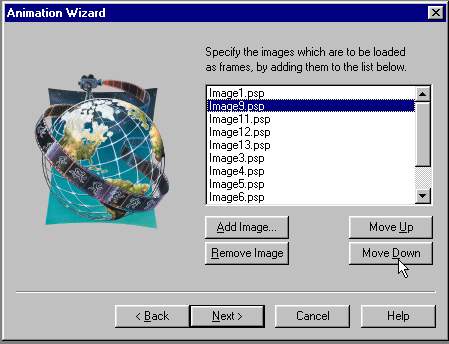
next