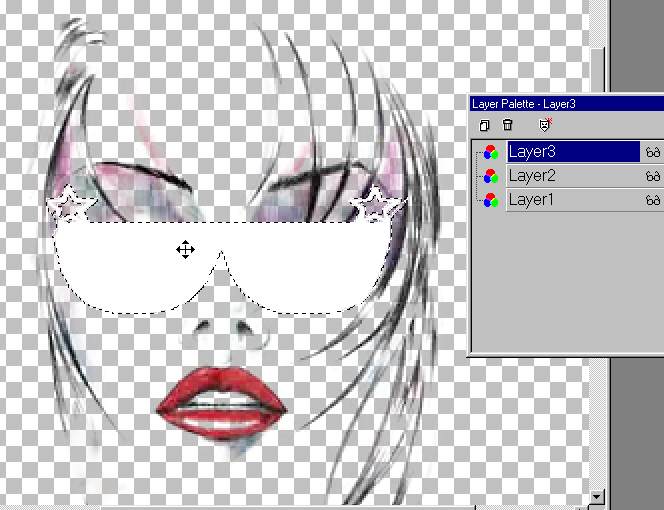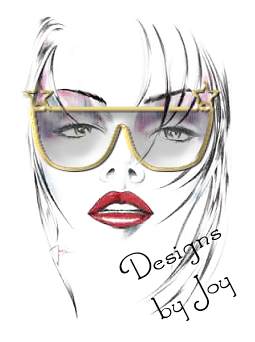
Glasses are Cool!
Letter w of the last font set (Just Frames)
has sunglasses as a frame.
And the face.
Open a large image, 500x500
Drag the face to the large image, close the original tube.
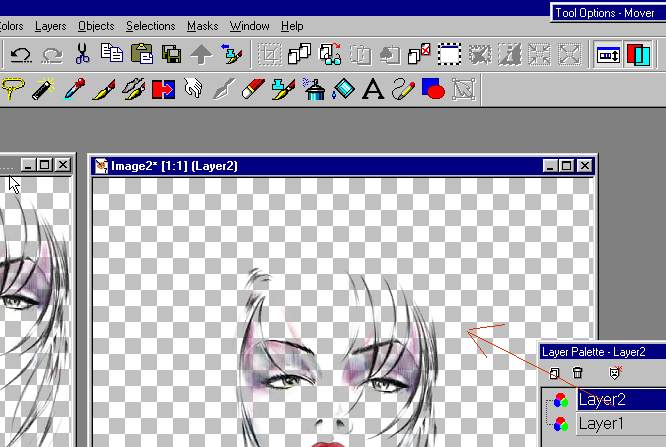
Click on the Just Frames font and the letter w
White fill, vector setting.
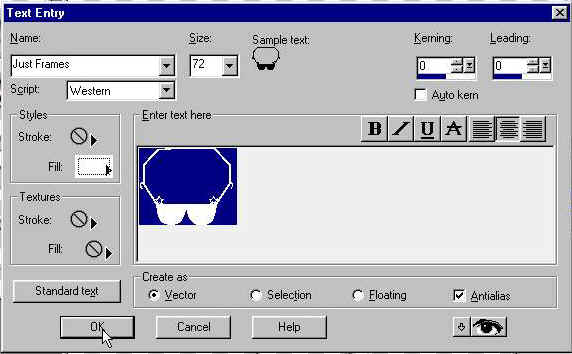
Arrange the glasses over her face.
It doesn't have to be perfect, we can resize later.
Convert to raster.
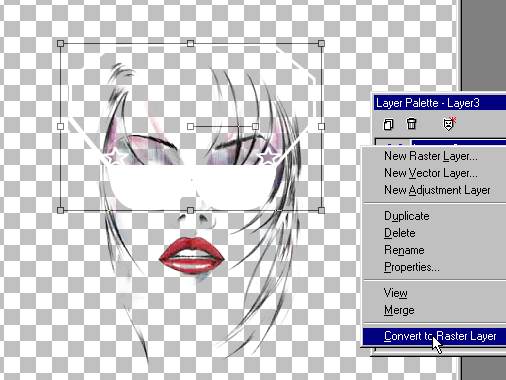
Erase the frame part of the glasses.
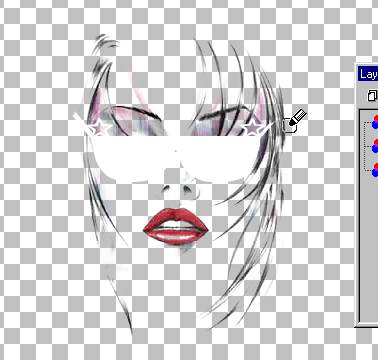
Like this.
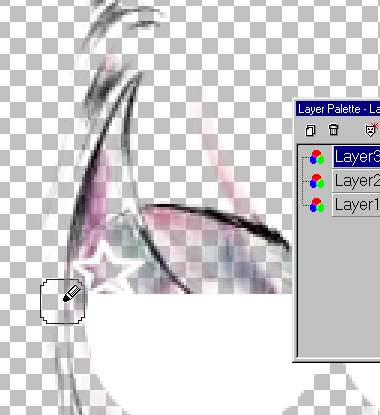
Click ON the glasses with the magic wand to select.