And add a sentiment if you like.
Apply a shadow to the words, then to the state.
This helps to set off the names.
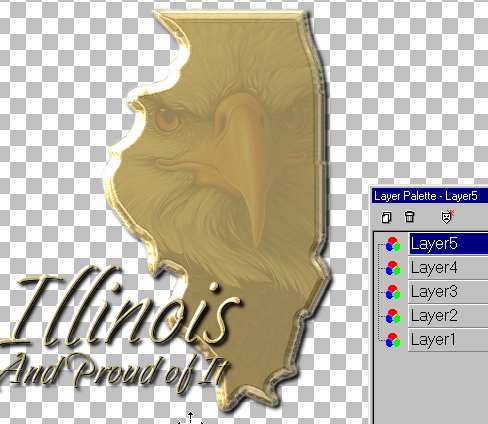
Merge visible layers.
Add a layer and drag it under the merged layer for the background.
click on the background layer, fill with white.
It shows white around the image, but fill the whole layer with white instead.
Merge the visible layers.

Duplicate the layer a total of 4 layers.
X out the top two layers.
Click on the second layer. Add a spark at 50% size
to the position where you live. (If you like)
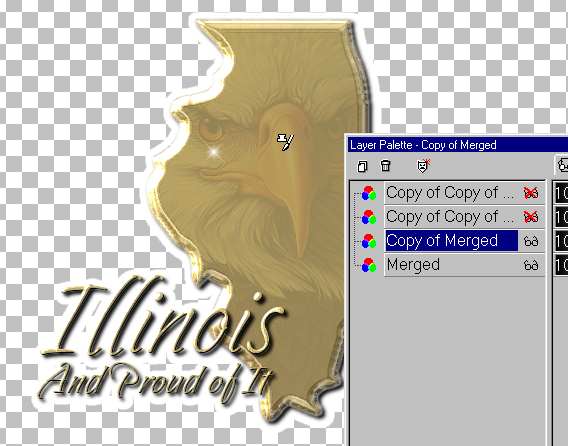
Click on the third layer, move the opacity to
less than 50%.
Add a spark at full size 100% directly over the first spark.
The tutorials might change as I write the directions. Instead of
clicking and adding the half star on the top layer, delete the top layer.
Duplicate layer two and move to the top.
So you should have 4 layers.
no star - 50% star- full star- 50% star
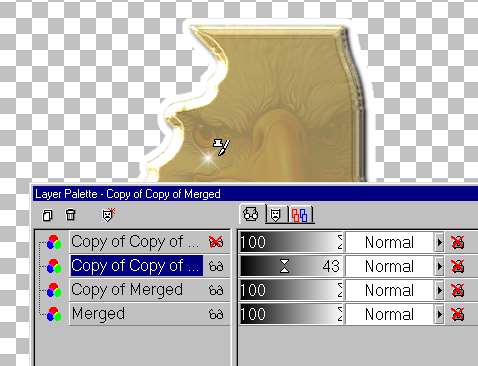
Crop un-needed space.
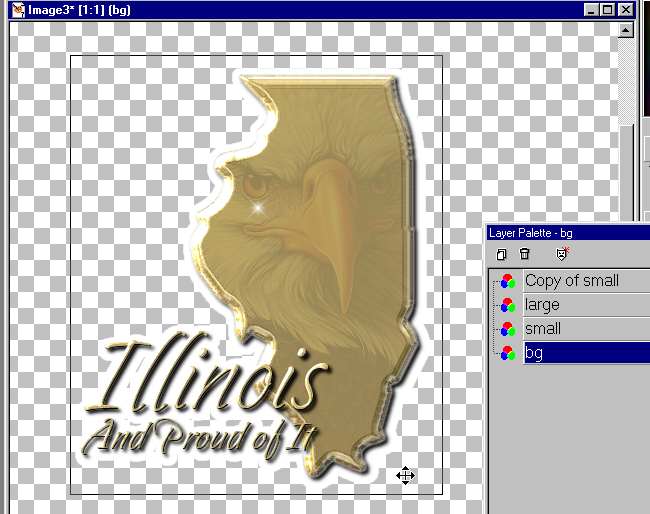
I renamed the layers so you can see what I
mean.
Save as a psp file.
Open Animation shop.
Set the time delay,
300 -- 10 -- 25 -- 10

And it should end up like this.
