Tutorial 19
Make a flashing tag.

Click to save this file with the pumpkin in psp format.


Open the file. It has three layers.
The pumpkin, the yellow background and the black background.
Shift D
to duplicate the image.
delete the yellow layer. Merge visible layers.
Minimize for now.

Shift D the original image.
delete the black layer.
Merge visible layers.
minimize.
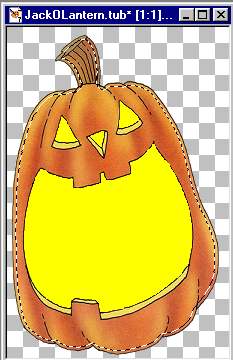
Shift D the original image to duplicate.
Add your text between the yellow and pumpkin layer.
Merge visible layers.
Minimize.

Shift D the original image.
add your logo or name between the yellow and pumpkin layer.
Merge visible layers.
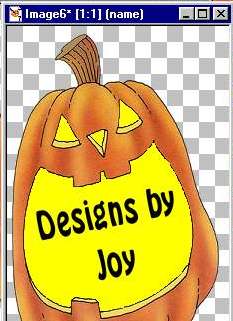
Maximize the images and save each as a psp
file.
Open Animation Shop. Click on the wizard
![]()
Add the images you just saved.
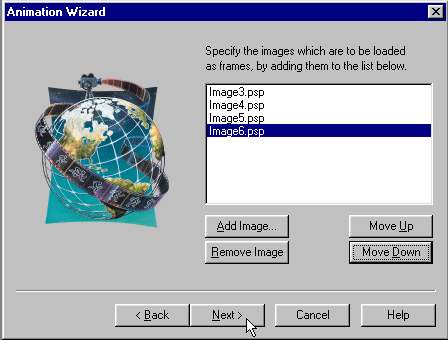
You should have four images.

I clicked on and copied the first image,
I added this image after each yellow layer as shown.
To do this, just click on the yellow layer, edit/paste after current frame.
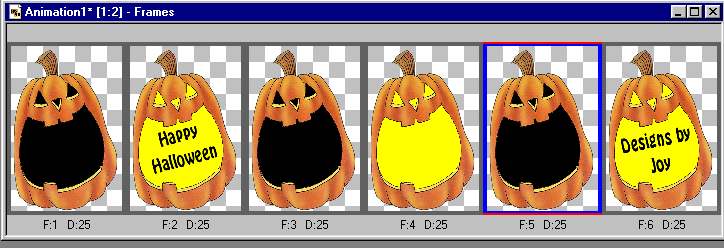
I set the time of the black frames to 25.
the first Happy Halloween, I set to 100
the blank yellow I set to 75
the name frame I set to 400.
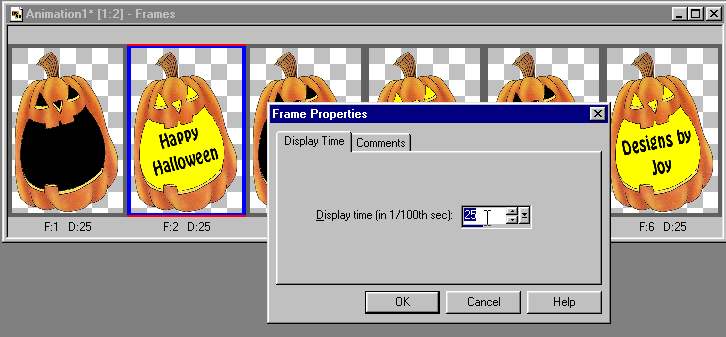
Save as a gif.
And this is what I ended up with.
