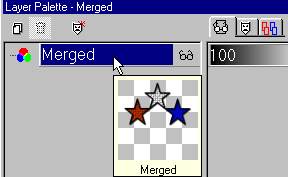Star Tag
Tutorial 16
Here is the zip file
with the patriot font and the chain link.
If your not from the US, use a shape and colors you wish.
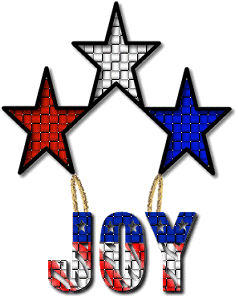
Open a transparent image 400x400.
Set your color palette to black and nil for the fill.

click on the shapes icon and pick the star.
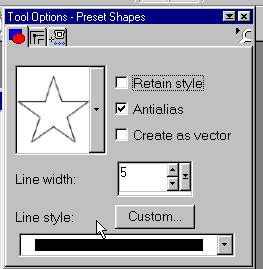
Add a star, mid size.

duplicate the layer three times
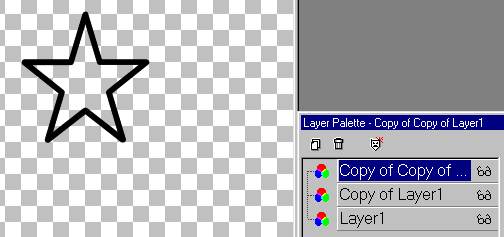
Position the stars, merge visible layers.
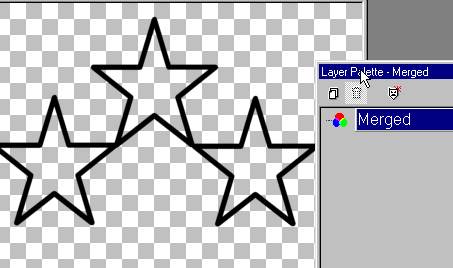
click the magic wand inside a star,
selections/expand/2pixels
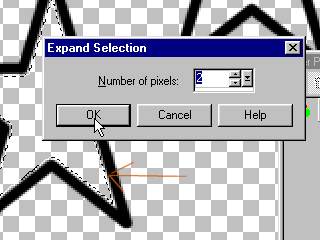
Add a layer. Drag the layer under the stars.
Fill the bottom layer with red. Selections/select none.
Repeat and fill with white then blue. Be sure to click
on the star layer to click inside the star/expand/
then click on the color layer to add the color.
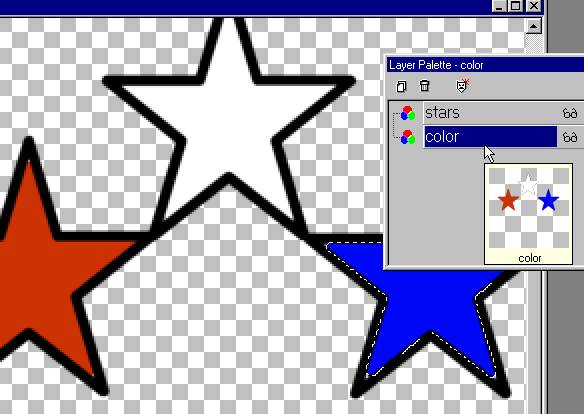
Click on the star layer. Add a drop shadow to the star layer.
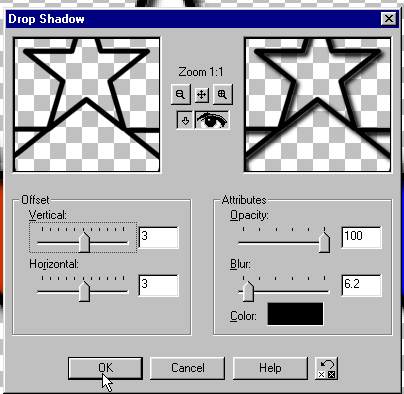
Click on the color layer.
Effects/ Texture Effects/Weave
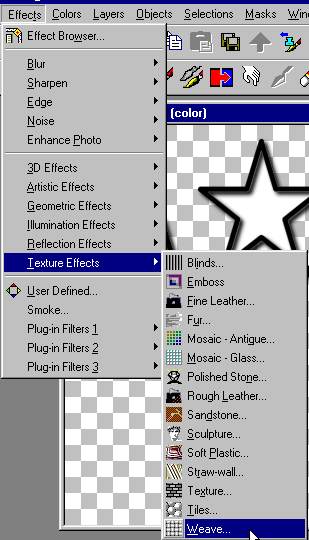
Use this setting.

Merge the layers.