Click the magic wand inside of the oval.
Add a layer, drag this layer to the bottom.
Selections/expand/5pixels
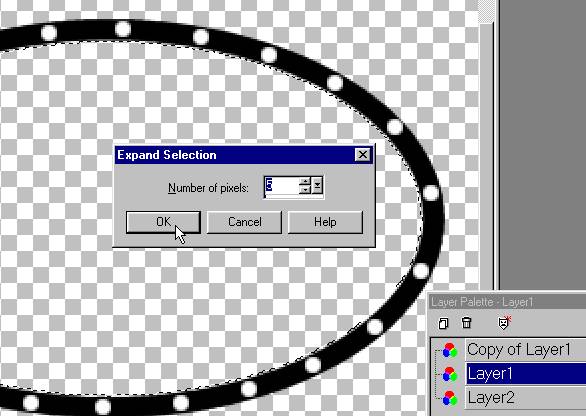
Be sure to click on the bottom layer.
Fill with the color you want.
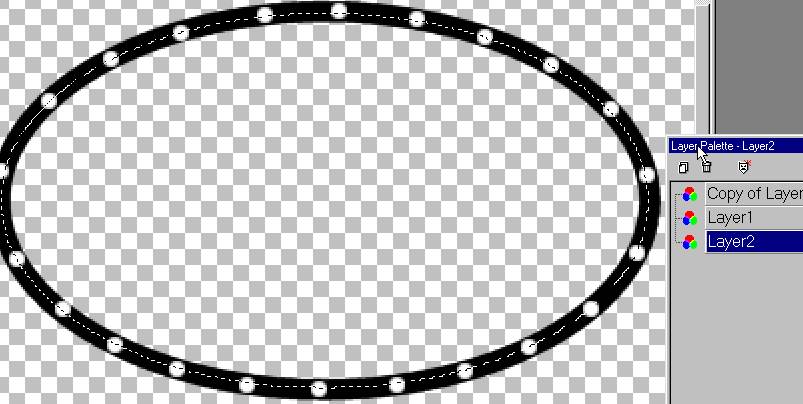
Selections/ Select none.
Add your name or message.
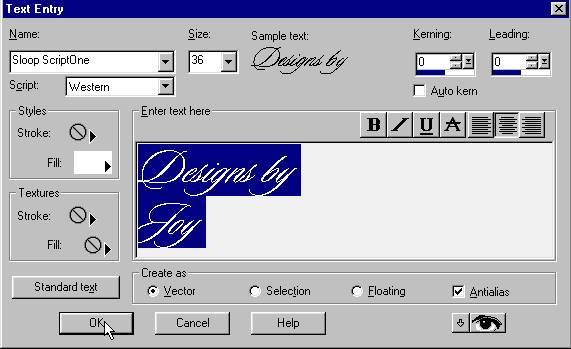
Resize to fit. If vector/convert to raster.

Add graphics if you like.
To trim her to fit, click the magic wand outside of the bottom layer,
add her where you want her, then click on the scissors to cut away the
excess.
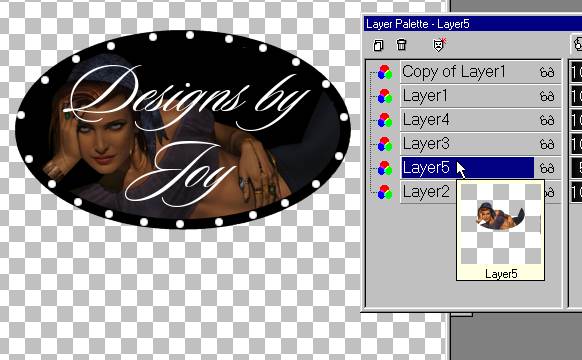
X out the oval layers. Merge visible the other
layers.
Duplicate the name layer.
Merge an oval and a name layer.

Merge the other oval and name layer.
Making sure the name layer is on the bottom of each oval.

Save as a psp file.
open in Animation Shop. Set the time.
I used 10 to make it flash like Broadway lights.

Save your new animation

And enjoy!
