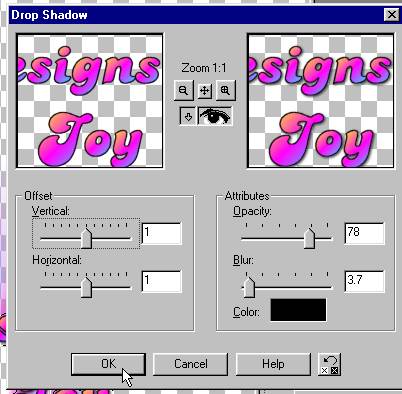Tutorial 12
Quick and easy!

Email me if you don't have eyecandy.
The base program is free now.
Open an image 500x500
Use the banana font from an earlier tutorial or
any large font will work.
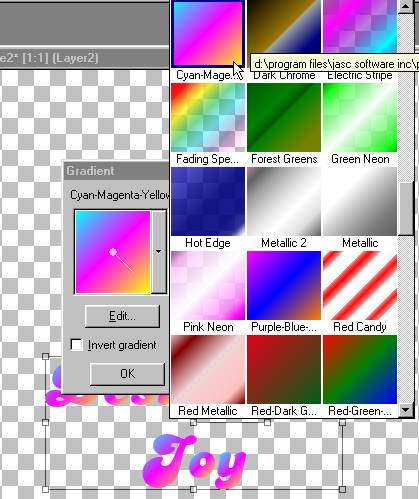
click on the color palette for a Gradient fill.
Enter your text in vector or floating, it's doesn't matter.
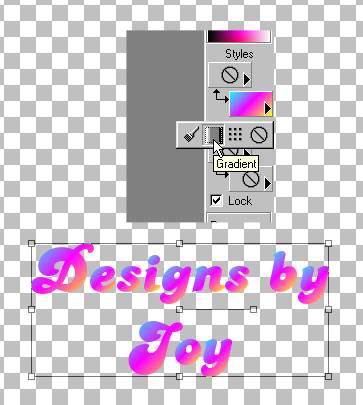
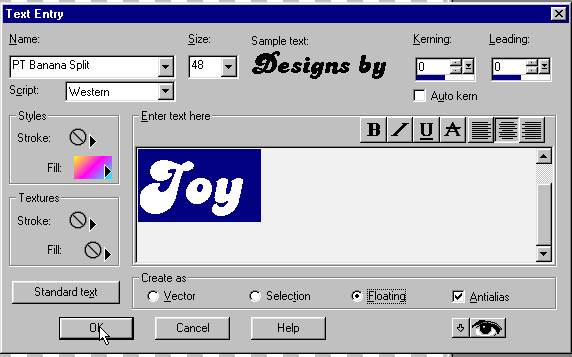
Use eyecandy to give a Motion trail.
the more color in the text ... the more color in the trail.
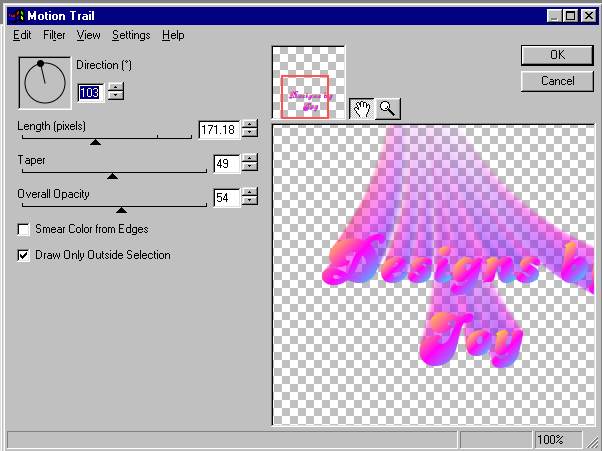
This is what I made.

Now click for a black outline

and re-add the text.

Then give this text a light shadow.