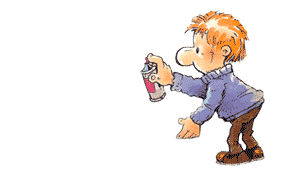Duplicate Frame 0
Drag it to the top of the frames.
add your text. Position it just in front of the can.
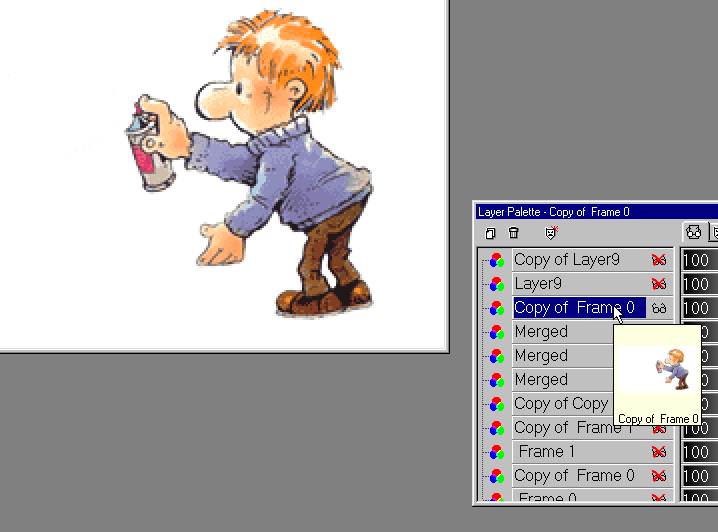
Merge the text and the frame.
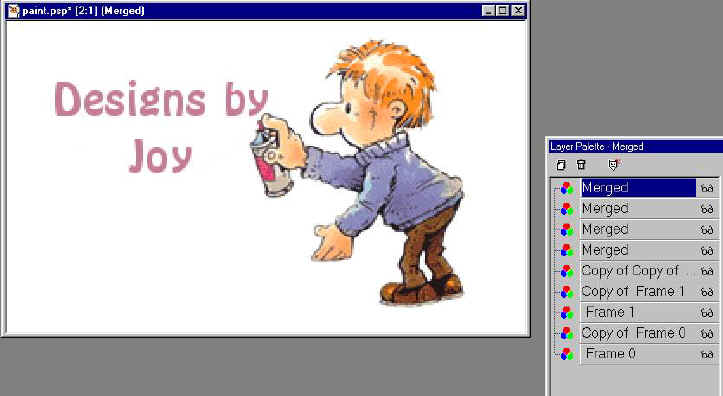
Save as a psp file. Open Animation shop.
Open the psp file.
It should look something like this.

Click on the two frames where the arm moves a
bit.
They should be just before your name. hole the ctrl button down
and click on these two frames, copy
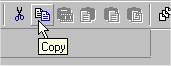
Click on frame 8.
And paste after Current Frame just before the text frame.

Click on frame 10, and paste after current again.

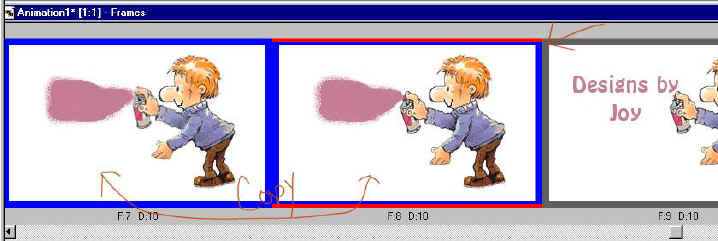
Click on the last frame (the text frame) and set frame properties to 500.
Click on the play
animation icon
and you should end up with something like this.