merge the text and the image.
Un X all layers. This is important.
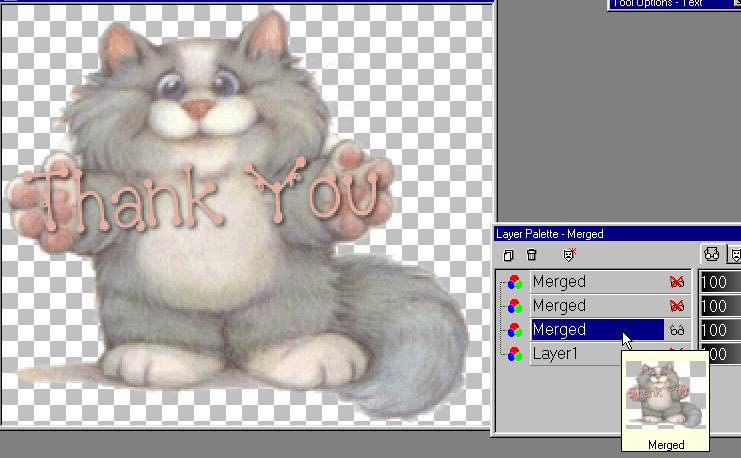
As you will see later, you need to add a white layer
to each of the layers you made. Do this just as you did with the angel tutorial.
Save as a psp file.
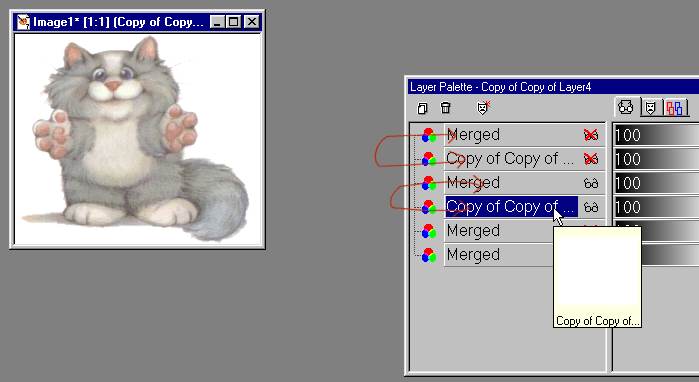
Open the Animation Shop.
This is Animation shop 3.
The frames may be reversed.....

If they are hold the CTRL down and click on
each layer.
Doing so will turn the border blue (Active)
Then click Shift R to reverse the frame order.
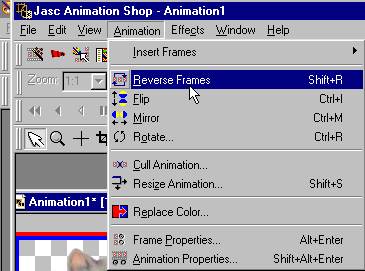
to make the text flash, click on the text
layer,
hold the CTRL down and click on the last layer,
Copy then click on the last layer, and click this icon, Paste after Current.
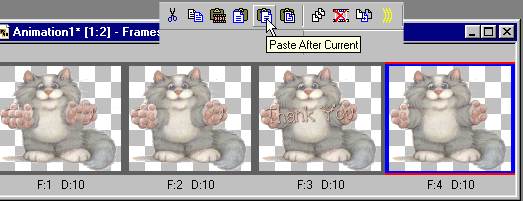
Click on the last layer and paste again.
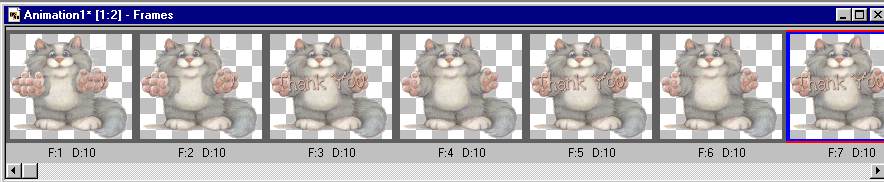
Click on the last frame. It should have the
text on it.
Right click and set the properties to 500.
If you don't...your animation will flash too fast.
Set the other frames to 25 to 50. Save as a gif...
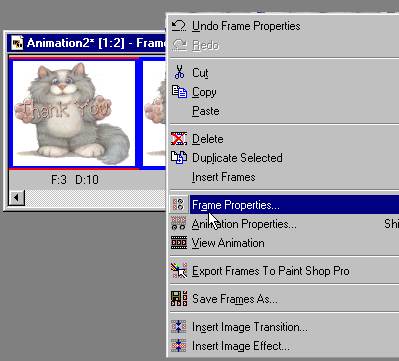
And enjoy!
